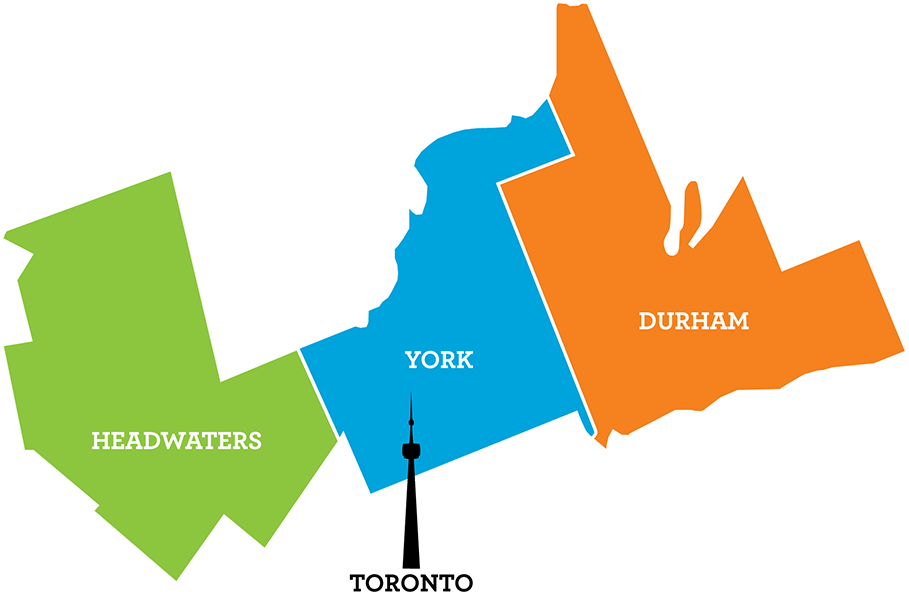Inspire Your Existing Customers and Help New Ones Find You
According to a 2015 Instagram user survey, 60% of people who use Instagram say they discover new products and services on the platform. With a staggering 1 billion people logging in to Instagram regularly, and more than 500 million using the visual storytelling network daily, it’s easy to recognize how this social channel can help you promote your business.
An Instagram Business account provides you with real-time insights into how well your posts are resonating with others throughout the day, week, or month, and helps you learn more about your followers. Instagram Insights can also show you metrics for both your paid and organic activity on the network.
Getting Started with Instagram Business
Creating an Instagram Business account is free. Here are a few straightforward steps to set yours up:
- Download the Instagram Mobile App. Chances are you’ll be using a smartphone or mobile device to post photos and videos. For that, you’ll need to download the Instagram mobile app designed for your smartphone from either the Apple App Store, Google Play, or Windows Phone Store.
- Sign Up. If you’ve never used Instagram before, tap “Sign Up” in the app, and enter your email address. If you already have a Facebook account, you can log in using your Facebook credentials by tapping on “Sign in with Facebook”.
- Set up a Business Profile. After you’ve created a personal Instagram account, go to your profile page, click on the vertical ellipsis in the top right corner. A menu will appear. Scroll down and click on “Settings”, then click on “Account” and scroll down again. Select “Switch to Business Account”. Go through the app’s slideshow, then hit the “Next” button at the bottom and choose a category that reflects your business. For example, if you operate a restaurant or hotel, you may wish to select “Local Business”. Now pick a subcategory that accurately describes your business such as “Tourism”, “Restaurant/Bar”, or “Entertainment”. Important note: your personal Instagram profile must be public to establish an Instagram Business account.
- Edit Your Business Profile. Complete your business’s profile by adding its information including the address, phone number, a website link, bio and a profile photo. You may wish to include a few hashtags in your profile to help boost visibility. You can change your bio as often as you like as a way to highlight a promotion or special event you wish to advertise. Just remember to use plain language and a casual tone for the bio.
- Add a Payment Method. Adding a payment method to your Instagram Business account will give you the option of promoting ads (think paid advertising). Go to the “Settings” section on your profile page, choose “Payments”, then “Payment Methods”, and enter your credit or debit card info or connect to your PayPal account if you have one.
- Connecting to Facebook. If you signed up using Facebook, some of the required fields you need to fill out on Instagram are automatically populated for you. Now click “Done” and return to your profile page. It’s through your profile page you can switch back and forth between your personal and business accounts. If you don’t have a Facebook Business page, you can easily create one by returning to the “Settings” page within Instagram, then click on “Linked Accounts”, select Facebook, and follow the prompts. Once you’ve connected your Instagram and Facebook Business accounts, you can easily share photos and videos across both platforms simultaneously.
- Connect, Post, and Interact with Others. After filling your photo gallery with captivating images and videos, invite friends, customers, and other contacts to follow your Instagram Business account. There’s an “Invite Friends” option in “Settings” that allows you to invite contacts on other social networks including Facebook, Twitter, LinkedIn and Gmail. Don’t forget to follow and interact with other Instagram users to help grow your following and increase your account’s visibility.
Congratulations! Now let your creativity shine and promote your business to the world through the art of visual storytelling.
Written by Liam Lahey