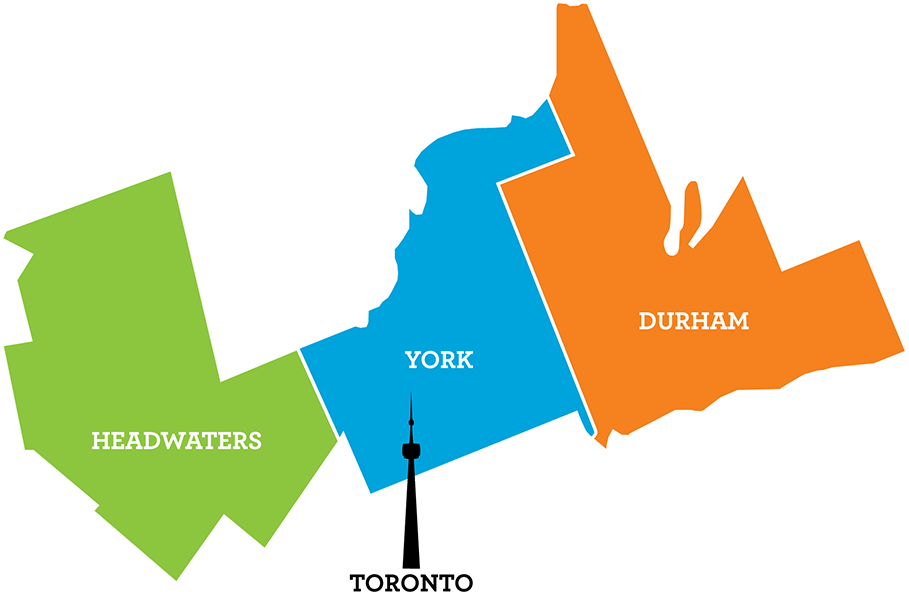Why should you add your business’s geographical location to your digital content? Known as ‘geotagging’, it will increase the visibility of your posts on social networks and help grow your followers by revealing exactly where you are. That makes it easy for customers to find your business offline.
Using geotags in conjunction with location hashtags can enhance your visibility more by ensuring your posts are also seen by people at or near your location. Even for local businesses that are e-commerce focused, geotags and location hashtags are useful tactics you can leverage to connect with your surrounding community.
As defined by Wikipedia, geotagging is the process of adding geographical identification data to various media such as a photograph, video, website, text messages, QR codes and more. Therefore, geotagging adds location data to your photos or videos, which shows the world the exact location on a map where that image or video was taken.
Think about when you or your friends are on vacation or out for dinner at a restaurant. From a mobile phone, you can tag the resort or restaurant you’re at to show people where you are. Similarly, if your guests or visitors share an image from your business’s location, they’re letting others know where they’re staying or enjoying that delicious meal.
Moreover, all of the most popular social networks – Facebook, Instagram, Twitter, YouTube – have geotagging features built-in whether you use a mobile app or a web browser.
What Tagging Can Do for Your Business
Tagging your photos, videos, and posts whether on a blog or social media platform can give your digital marketing efforts a lift because:
- It helps boost engagement and raises your brand’s profile by exposing your business to new audiences. Geotags are especially useful if your business is a so-called bricks-and-mortar store, restaurant, or hotel. Be aware when someone geotags your business and comment on their posts to show you value them. That way you’ll encourage them to return as well as continue to spread the word about your company.
- You can use a location hashtag as a promotional tool to offer discounts to customers who visit your business. You can encourage them to include a location hashtag you designate or your geotag location when they share a post on social media to get a discount or special offer.
- Geotags can provide you with a view to what others are posting about your business or region by searching your brand name, location, and the hashtags you use. It’s a simple way to find out what your reach is like on a social platform, and it can help you gauge your social media return-on-investment.
- Tagging other people, businesses, or associations in your posts serves two purposes. First, the people or company you tag in your posts will see what you shared, and it gives them the permission to re-share what you published (double the exposure!). Second, geotags can help you find social influencers by searching posts geotagged with the location you’re targeting. Find the influencer you think would help promote your brand, follow them, and then send them a DM (direct message) to inquire if they are interested in working with you.
Different Ways to Geotag
There are similarities between each social network’s geotagging features, but there are also subtle differences too. Here are a few tips on how to use each one:
- When posting a status update or image, click on the location pin icon, and use the dropdown menu to pinpoint precisely where you are.
- Instagram. After adding an image or video to your Instagram Story, click on the sticker icon, choose the location sticker you want and add your location.
- Twitter. Write a tweet, and whether or not you add an image to it, click on the location icon to select the location you want to use.
- YouTube. Whether you live-stream an event from a mobile device, or publish a pre-recorded video to YouTube, target the market you want to reach by adding a tag in the video’s description. If on a mobile phone, ensure you have its built-in GPS settings switched on. If you’re posting through the YouTube website, go to video settings and select the “Advanced Settings” tab to access the video location option.
Written by: Liam Lahey