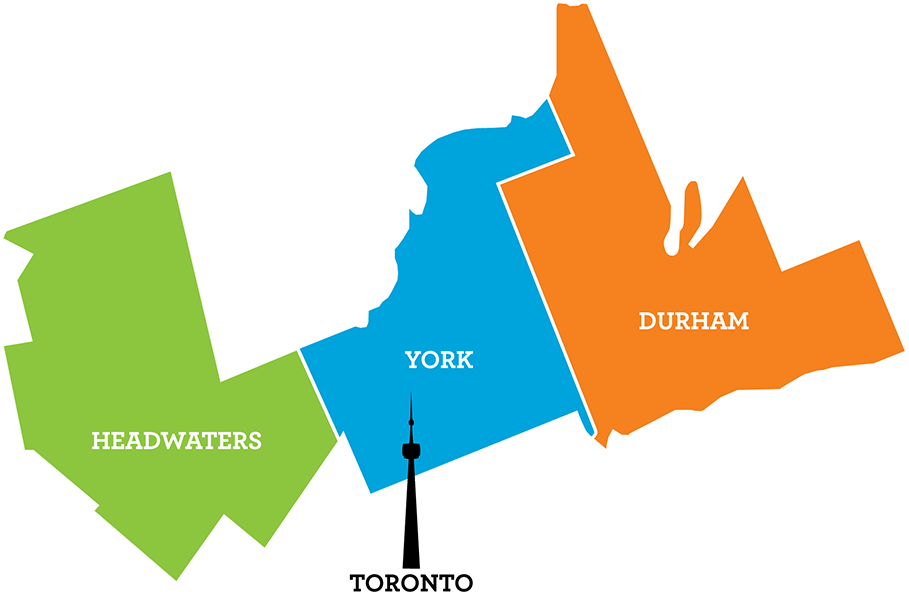Launched earlier this year, our new member portal, internally referred to as just “The Dashboard”, simplifies our user’s online experience, consolidating all of the most accessed CCT information and programs into one location, and with only one login to remember! In the past, members required one login to manage their free business and event listings, and a separate login to access our Learning Lab modules – now the same login accesses both. Much simpler, and less confusing!
If you haven’t yet logged in to the new member portal, we invite you to head on over there now – https://centralcounties.ca/login/. A few helpful tips: if you previously created a business listing on centralcounties.ca, you should login with the same email address used to create that account, but you will be prompted to create a new password, as the password character requirements have changed. If you did not have a business listing on our site, but do have a Learning Lab login, that’s the login you need. However, you will be prompted to validate your email first as a security requirement. Now, if neither scenario applies to you, go ahead and simply create a new login altogether, and you’ll be all set!
Great, so you have your login, now what?
Well, let’s take a closer look at ‘The Dashboard’ together!
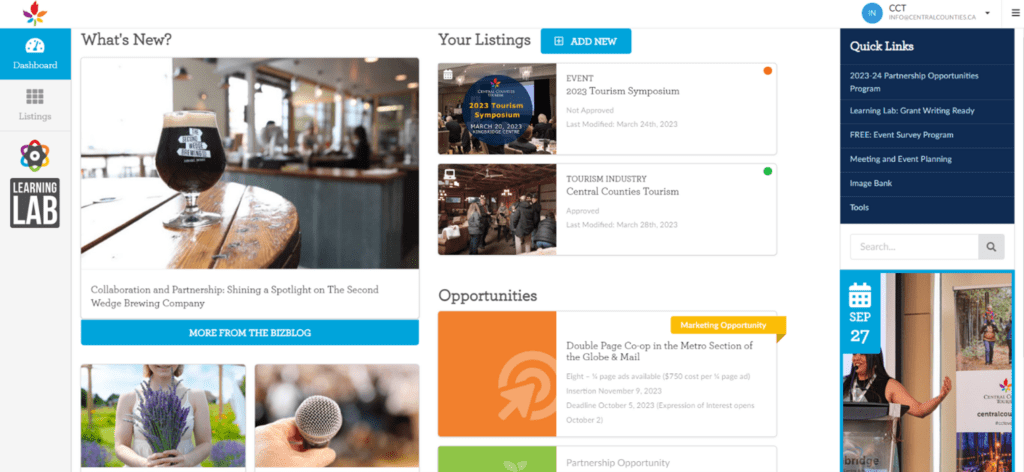
‘Your Listings’
First, you’ll want to set up or review your business listing. If you previously created a business listing, it should appear in the ‘Your Listings’ section once you login. If it is not displayed here, select ‘ADD NEW’ and then the appropriate category (e.g. attraction, accommodation, food and drink, etc.) to search for your business. Next, request authorization to have the listing transferred to your profile. If no listing appears, you can create a new listing.
Why should I create a business and/or event listing on centralcounties.ca you might ask? Well, all tourism businesses are published to our consumer website yorkdurhamheadwaters.ca, with yearly average website visitors of 300,000. All business listings appear in the site’s travel directory, are seasonally rotated as stops into our ever-popular Road Trip Planner Tool, and are also pulled into blog articles, as appropriate. Event listings, on the other hand, are featured in our Events Calendar. You can also review what your listing will look like ahead of submitting it to us, and modify it as needed, even after it’s been published.
Quick tips: For recurring events (e.g. weekly farmer’s markets), we have built in a multiple occurrences feature so that you can easily create a range of events vs having to add each one individually. A copy feature is also, thoughtfully, available which allows you to quickly replicate a current, or even, past event listing. This feature can be accessed from within the listings tab – just select the listing you want to copy. This feature works nicely for annual events, or in instances where your business listing fits into multiple categories (e.g. a hotel fits under the accommodation category, but could also fit under the Food & Beverage category (e.g. on-site restaurant) as well as an attraction (e.g. on-site spa). In this instance, you can easily copy the business listing and select a new category and update it with the corresponding description, images and contact info.
‘What’s New?’
The ‘What’s New?’ section has been designed to provide our members with a quick snapshot of current communications shared by our team. The latest B2B BizBlog article can be found here, along with the most recent monthly newsletter, plus Chuck’s, much-loved, E.D. Corner. If you do not currently receive our monthly newsletter, the E.D. Corner is the Executive Director’s monthly message to our members – always engaging and a favorite read amongst many of our members. Sign up here to catch the next one directly in your inbox.
Opportunities
In the ‘Opportunities’ section, we have placed our current marketing and partnership opportunities, front and centre, for our members. In doing so, we eliminate the need for our members to search these out on our website, and ensure that these often time-sensitive opportunities are not missed. By simply logging in regularly, members can see what’s available.
Here, you will find details on how to apply to our Partnership Program, along with the key deadline dates for each intake period, plus information about our recent Sponsor Circle partnership, which offers our members a free annual subscription to their sponsorship matchmaking service. Additionally, members can access information about our seasonal Globe & Mail co-op advertising opportunities and submit their expression of interest to participate.
We have also integrated access to our Learning Lab, Quick Links, B2B Events calendar, and the most accessed sections of our website. The latter can be found via the stacked hamburger icon menu in the upper right-hand corner.
It can’t get much simpler than that! With one login, you are now able to access a gamut of CCT information and resources. But of course, that’s not it. We are always striving to improve on our delivery and communication of information to our members, so you can expect additional features to be incorporated over time.
What comes next?
What kind of additions, changes or improvements, can be expected? We chatted with Jen Hood, owner of Haven Destinations, and the brainchild behind ‘The Dashboard’, plus all things Central Counties Tourism/York Durham Headwaters website related, as to what’s in store for the next update. Here’s what she had to say:
“In the next iteration of ‘The Dashboard’, we will be further integrating users’ progress from the LearningLab. We will also be adding more robust administrative features, such as improved searching and calendar syncing, that will improve the workflow for Central Counties and our partners. In addition, there will also be various tweaks to the user interface that will make updating profiles and events as intuitive as possible.”
Get started today!
Reach out to your region’s Industry Relations Manager with any questions, or if any assistance is required.
York – Sara Sterling, ssterling@centracounties.ca
Durham – Lisa John-Mackenzie, ljohn-mackenzie@centralcounties.ca
Headwaters – Sarah Gratta, sgratta@centracounties.ca